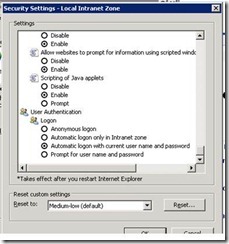Had some problems recently when using a service account running a task scheduler to automatically move files from a normal network share and into a SharePoint library. The enterprise task scheduler was running on a Windows 2003 server and even though the service account had full control of the SharePoint library it was still unable to perform the file move. Here’s what we did to resolve the issue, though in reality we probably only needed to perform steps 5 and 6:
1. First enable weblient on the task scheduler server
a. Open Start->Run, type in “services.msc”
b. Make sure webclient service is set to start automatically
2. Open a browser, navigate to site ">">http://<site> enter credentials and click “remember password”
3. Use tools, Internet options, under security tab Add site to Local Intranet Zone.
4. Customize Local Intranet zone to “Automatic login with current user name and password”
5. Update registry settings to allow for FQDN automatic authentication from outside a browser application…
http://support.microsoft.com/kb/943280
- Click Start, type regedit in the Start Search box, and then press ENTER.
- Locate and then click the following registry subkey: HKEY_LOCAL_MACHINE\SYSTEM\CurrentControlSet\Services\WebClient\Parameters
- On the Edit menu, point to New, and then click Multi-String Value.
- Type AuthForwardServerList, and then press ENTER.
- On the Edit menu, click Modify.
- In the Value data box, type the URL of the server that hosts the Web share, and then click OK.
Note You can also type a list of URLs in the Value data box. For more information, see the "Sample URL list" section in this article. - Exit Registry Editor.
ALTERNATIVELY, you can use the following .VBS script to add authorized domains, substituting <authorized domain> with your own particular values, wildcards are allowed, i.e. *.domain.com
Const HKEY_LOCAL_MACHINE = &H80000002 strComputer = "." Set objRegistry = GetObject("winmgmts:\\" & strComputer & "\root\default:StdRegProv") strKeyPath = "SYSTEM\CurrentControlSet\services\WebClient\Parameters" strValueName = "AuthForwardServerList" arrValue = Array("<authorized domain>") objRegistry.SetMultiStringValue HKEY_LOCAL_MACHINE, strKeyPath, strValueName, arrValue
After this registry entry is created, the WebClient service will read the entry value. If the client computer tries to access a URL that matches any of the expressions in the list, the user credential will be sent successfully to authenticate the user, even if no proxy is configured.
6. Instead of reboot, run these commands in CMD prompt. Due to a bug in Windows Server 2003, you will need to restart WebClient redirector service and then start webclient service.
NET STOP MRXDAV
NET START WEBCLIENT