After installing SP1, I noticed that the CEIP Data Collection timer job was enabled but failing daily. The CEIP Data Collection timer job is used by the Customer Experience Improvement Program and is known to be re-enabled when SP1 is installed.
If you do not want CEIP enabled:
- Open Central Administration -> System Settings -> Configure privacy options (/_admin/Privacy.aspx)
- Under Customer Experience Improvement Program, select ‘No, I don’t wish to participate’.
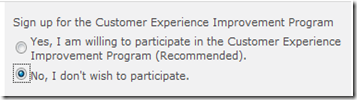
- Click OK
- Go to Monitoring -> Review job definitions (/_admin/ServiceJobDefinitions.aspx)
- Locate the CEIP Data Collection timer job, it should be on the first page.
- Disable the job.

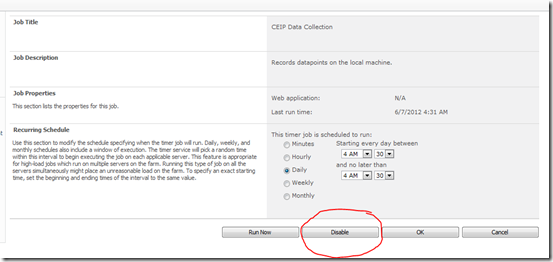



Great, great, great and – did I forget something? Oh, yeah: Great! thanks for sharing. This information is exactly what I was searching for… we patched the servers and this starting coming up in the event logs. Strangely it was not SP1 but a different security patch, looks like Microsoft keeps expecting everyone to participate in the CEIP whether they want to or not.
Awesome.. thanks!!!
Sharp and to the point. Disabled in seconds with your help cheers.