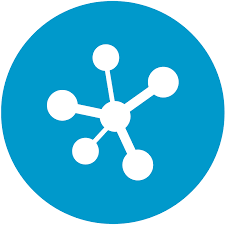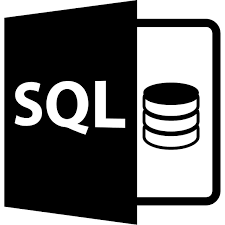Finally after a long beta phase the final version of DebugDiag 1.2 has been released.
The Debug Diagnostic Tool (DebugDiag) is designed to assist in troubleshooting issues such as hangs, slow performance, memory leaks or fragmentation, and crashes in any user-mode process. The tool includes additional debugging scripts focused on Internet Information Services (IIS) applications, SharePoint, web data access components, COM+ and related Microsoft technologies.
Here are some highlights of the new version:
Analysis:
- .Net 2.0 and higher analysis integrated to the Crash Hang analysis.
- SharePoint Analysis Script (based on my debugger extension).
- Performance Analysis Script.
- .NET memory analysis script (beta).
- Native heap analysis for all supported operating systems
Collection:
- Generate series of Userdumps.
- Performance Rule.
- IIS ETW hang detection.
- .NET CLR 4.0 support.
- Managed Breakpoint Support.
- Report Userdump generation to the Event log.
Deployment
- Import/Export of rules and configuration, including ‘Direct Push’ to remote servers.
- Enterprise deployment support using XCopy and Register.bat.
Non-supported items
- x64 userdump analysis on x86 systems.
- Installing x86 DebugDiag on x64 systems.
- Installing 1.2 and 1.1 DebugDiag on the same system.
- 1.2 Memory leak analysis of 1.1 leaktrack.
- Analysis of x86 Userdumps generated by x64 debugger.
DebugDiag 1.2 does not allow side-by-side installation with DebugDiag 1.1. You have to uninstall DebugDiag 1.1 before installing version 1.2