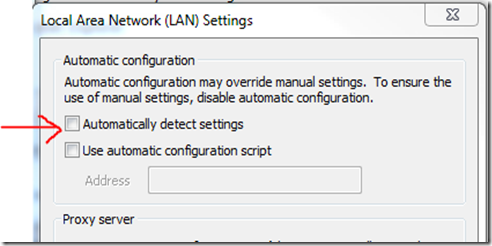For certain end users, the opening and saving of documents was taking forever, to the point where Word and Excel were displaying the “Not Responding” message. Sometimes the document wasn’t saving and the auto recovery wasn’t doing its job. However, when waiting for the document to save or load, other open documents appear to work fine and can save and load while the SharePoint hosted document is hung. This is a huge problem, especially in the help desk area where they are constantly bringing up guides or procedures with a client on the phone.
Luckily the fix is rather simple.
- Open up Internet Explorer
- Go to Tools > Internet Options
- Click the Connections Tab > then click the LAN Settings button
- Un-check the option "Automatically Detect Settings"
- Click OK through all the dialog boxes to save your settings
- Close and re-open your Internet Explorer