No, I’m not going to give you a step by step of how to create the apps here, there is already a great walkthrough located on Microsoft’s site here: http://msdn.microsoft.com/en-us/windows/jj679957
I ran through a few of their tutorials in the last couple of days with regards to XAML and C# in Visual Studio 2012.
I built the traditional “Hello World” application. It is a nice walk through and of course got to the basics of developing an app for windows 8. Biggest impression I was left with is that while you may already know how to code an application to function on the Windows platform, the biggest new hurdle will be managing the application state on load, suspend and terminate and handling the presentation visual states for FullScreenLandscape, Filled, FullScreenPortrait and Snapped. Storyboarding transitions and animations also play an important role in giving the application a polished look.
The second application I walked through was the Blog Reader application. It also is a pretty good walkthrough that really focuses on the transitions and orientations. However, unlike the previous Hello World I really found myself lost on a couple of the steps. It was great that they had the full set of code and I could walk through each component, but I really found myself doing the code cut-and-paste, running the app to make sure I pasted in the right spot, and then going off on tangents to figure out why what I just pasted worked and what it actually did. I swear they probably could have made an entire book out of Part 5 of one of their walkthrough articles. What I learned from this walkthrough more than anything was that I really need to go off and learn the heck out of how XAML works and is structured for data presentation if I want to be involved with creating a decent UI for a windows store app.
Overall, I am very excited to learn more and brush up on my UI design skills. I think with the new interface and layouts it is going to lead to some fun ways of surfacing information and creating some interesting usability situations with some of these applications. And while the learning curve for developing apps is somewhere between a C# developer and a XAML/Web developer, because this is being developed in the Visual Studio 2012 IDE, it is a pretty comfortable environment for most of us who are used to Microsoft technologies and everything is pretty familiar with a couple extra bells and whistles. I particularly like how we can start debugging the app in the “simulator” mode and get the on screen image of the Surface to play around with as if it was on the physical device.
I’m hoping this year to have my first Windows Store App published. First step on that journey has been started and I’ll post more as I walk, run and crawl down this road.


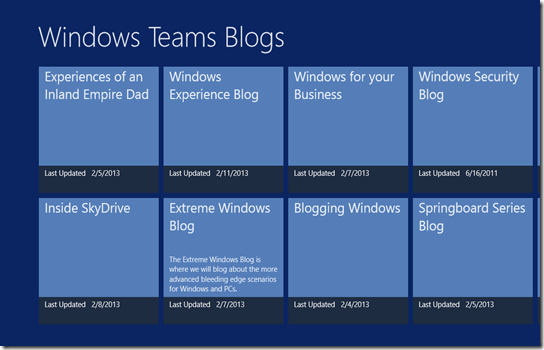
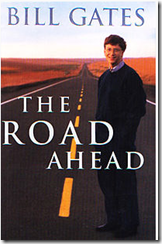


Windows 8 – Walkthrough on Building a Windows Store App: http://t.co/BJCwGcnm