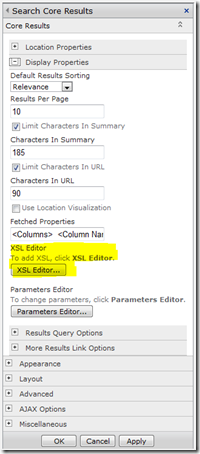Want greater understanding of what the heck is really coming back from your search results? Just what sort of XML is being received? XSL Transformations to the rescue!
Using this little XLS transformation:
<?xml version=”1.0″ encoding=”UTF-8″?> <xsl:stylesheet version=”1.0″ xmlns:xsl=”http://www.w3.org/1999/XSL/Transform”> <xsl:output method=”xml” version=”1.0″ encoding=”UTF-8″ indent=”yes”/> <xsl:template match=”/”> <xmp> <xsl:copy-of select=”*”/> </xmp> </xsl:template> </xsl:stylesheet>
You can replace the Search Core Results XLS
Just make sure that before you replace the current XSL you copy and paste it into notepad. I don’t think users appreciate having their search results come back displaying XML format! Very useful when creating search driven applications and you need a quick peak under the hood.