So I’m setting up the search app and pointing to some content sources to check out any new and interesting search functionality, looks pretty much the same as the 2010 (and 2007) interface, nothing new until I got to the crawl schedules and saw this wonderful gem:
Apparently we now get the option to have content indexed as soon as it is entered (or shortly after). This is great for when people are using the discussions and newsfeeds and want to search on trending topics! Note that it does say in the description:
Select the crawl schedules for this content source.
Continuous Crawl is a special type of crawl that eliminates the need to create incremental crawl schedules and will seamlessly work with the content source to provide maximum freshness.
Please Note: Once enabled, you will not be able to pause or stop continuous crawl. You will only have the option of disabling continuous crawl.
This new feature crawls the content continuously (from what I’ve been able to gather every 15 minutes, but you can change it with the Set-SPEnterpriseSearchCrawlContentSource ). Because of changes in how the index is created and stored however, items can appear within seconds of going through the Content Processing Component. You can read more about it here: Manage continuous crawls in SharePoint 2013 Preview
This feature is only available for content sources that use the SharePoint sites content source type. This is something lots of SharePoint users have been wanting, and means that when the full crawl is executing you can see changes to the index while it is still running.

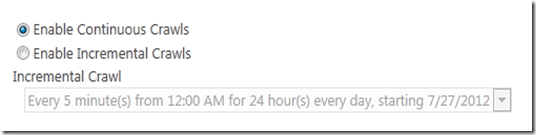


I have to say, love that we get instant content indexing in new #Sharpoint 2013 http://t.co/iI5ckcNe