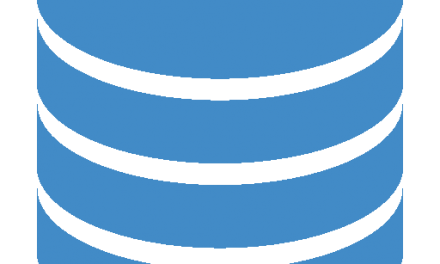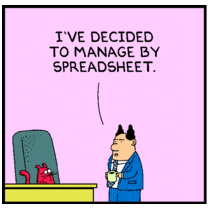Found this really useful tip which allows you to quickly add your .DLLs to the GAC when you need to without having to run the gacutil every time. Good for those of us who don’t want to deal with launching the command shell.
1. Copy and paste the following into notepad
Windows Registry Editor Version 5.00
[HKEY_CLASSES_ROOT\dllfile\shell\gacutil\command]
@="c:\\windows\\Microsoft.NET\\Framework\\v1.1.4322\\gacutil.exe /i \"%1\""
2. Save the file as gacutil.reg
3. Double-click the file you just created to add it to the registry.
Now whenever you want to add a .dll to the GAC, just double-click the .dll file and it will automatically install it with the gacutil.exe tool/